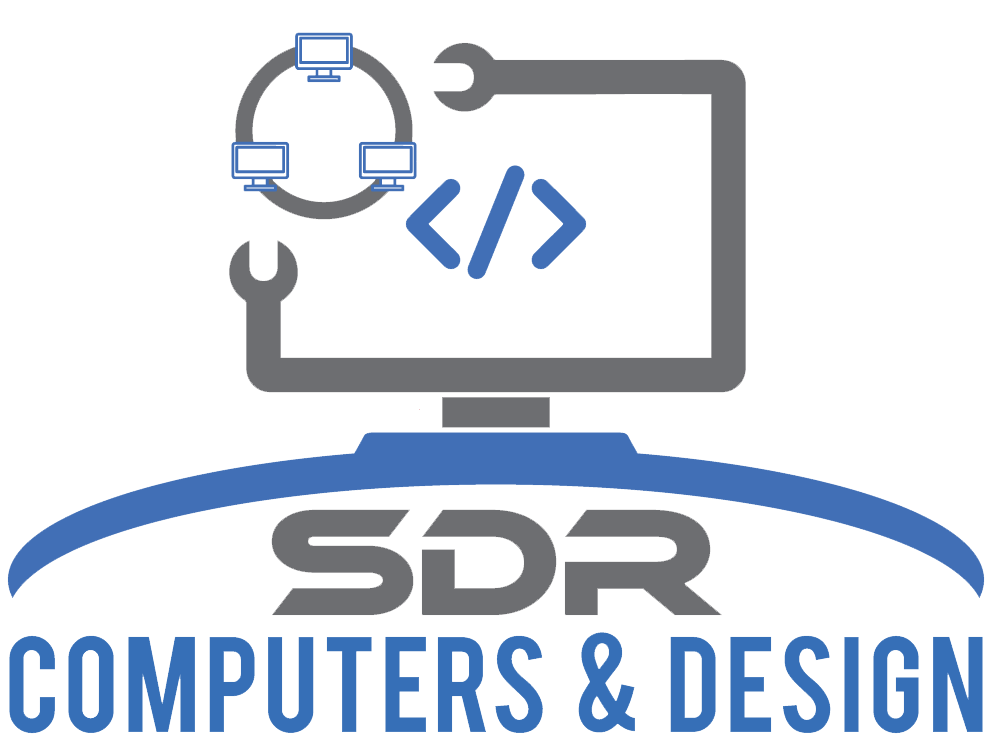Services
Computer Repair
Symptoms: Identify what’s wrong. Common issues include the computer not starting, running slow, or displaying error messages. Hardware or Software: Determine if the issue is hardware-related (physical components) or software-related (operating system, programs).
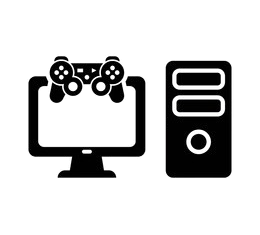
Gaming PC Builder
Building a gaming PC can be an exciting and rewarding experience. It gives you full control over the components, aesthetics, and performance, often for less than a pre-built machine. Here's a step-by-step guide to help you build your gaming PC.
Network Administration
Learn Key Concepts: Familiarize yourself with basic networking concepts such as IP addressing, subnets, DNS, DHCP, and routing. Understand OSI and TCP/IP Models: Learn about the OSI (Open Systems Interconnection) model and how it relates to the TCP/IP stack.
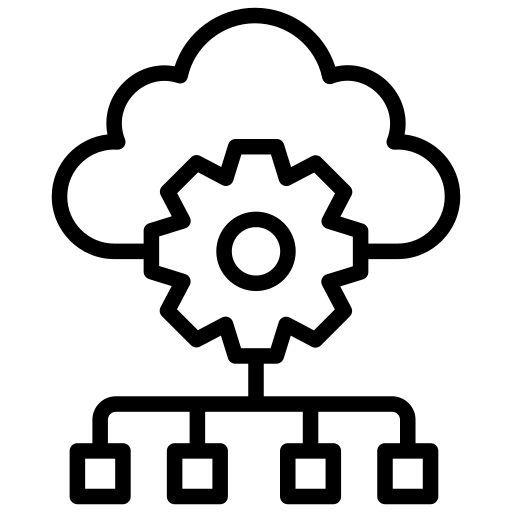
Network Setup & Configuration
Setting up and configuring a network involves several steps, depending on the complexity of the network, the types of devices, and the specific requirements. Below is a general guide to help you through the process:
Wifi Setup & Configuration
Purchase a Router: If you don't have a router, choose one that meets your needs in terms of speed, range, and features. Check Compatibility: Ensure the router is compatible with your internet service provider (ISP) and the speed of your internet plan.

Web Hosting & Design
Web hosting and web design are two essential aspects of creating and maintaining a website. Here's a guide on how to approach each.Web hosting is the service that allows your website to be accessible on the internet.
E-mail Hosting & Management
Effective email hosting and management require careful planning, proper setup, and ongoing monitoring to ensure reliable and secure communication. Whether you're managing emails for a small team or a large organization, these steps will help you maintain an efficient email system.
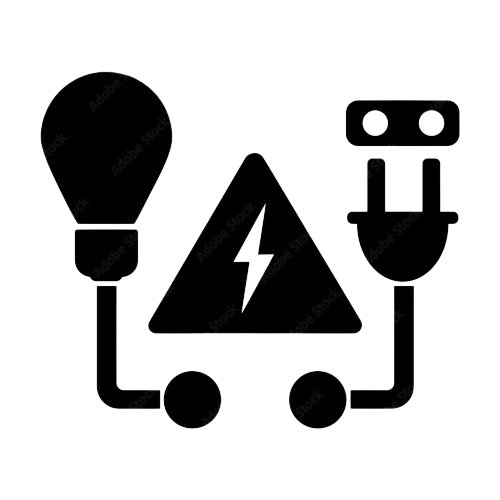
Cabling Services (Home & Business)
Providing cabling services for home and business involves a range of tasks, including the installation, maintenance, and management of network, telephone, and other communication cables. Here’s a comprehensive guide on how to offer cabling services effectively:
Antivirus Endpoint Protection
Research Options: Look for reputable antivirus endpoint protection solutions that suit your needs. Popular options include Symantec, McAfee, Bitdefender, and Sophos. Features to Consider: Ensure the solution offers real-time scanning, automatic updates, firewall protection, and minimal impact on system performance.
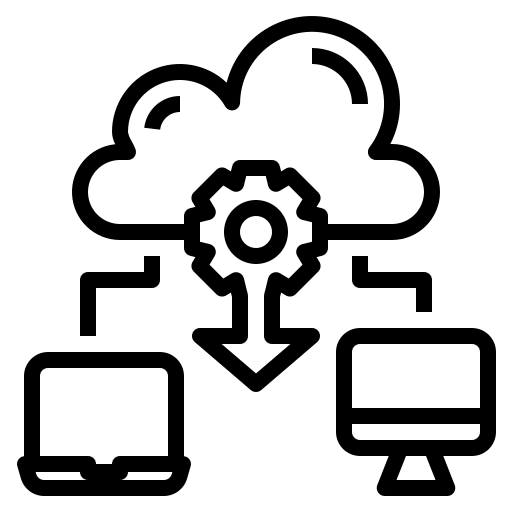
Backup Services
Backing up services typically involves creating copies of data and configurations so that they can be restored in case of failure or data loss. Here’s a general guide on how to back up services:Determine which services and data are critical to your operations. This might include databases, web servers, application servers, and configuration files.
Remote Tech Support
Set Up Tools: Use remote desktop software (like TeamViewer, AnyDesk, or Chrome Remote Desktop) and communication tools (such as Zoom, Microsoft Teams, or Skype). Understand the Issue: Get a clear description of the problem from the user before starting. Ask for specific details, error messages, and steps to reproduce the issue.
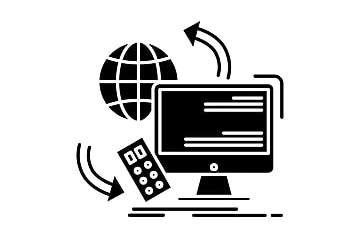
Remote Monitoring Services
Remote Monitoring Services (RMS) involve using technology to observe and manage systems or equipment from a distance. These services are commonly used in various sectors, including IT, healthcare, and industrial operations. Here’s a general guide on how to set up and use Remote Monitoring Services:
Cloud Solutions (Office 365, Google Workspace)
To provide cloud solutions like Office 365 and Google Workspace to clients or your organization, you'll need to understand the offerings, benefits, setup processes, and ongoing management for each service. Here’s a guide to help you:Conduct training sessions for end users to familiarize them with the new tools.

Security Cameras & POS Systems
Integrating security cameras with Point of Sale (POS) systems is a common practice for enhancing security and operational efficiency in retail and other businesses. Here’s a step-by-step guide on how to effectively combine security cameras with POS systems:
Data Backup, Recovery & Restoration
Backing up, recovering, and restoring data are essential practices to protect against data loss due to hardware failures, cyberattacks, accidental deletion, or other unforeseen events. Here’s a guide on how to manage these processes effectively:A complete copy of all data. It is the most time-consuming but simplest form of backup.